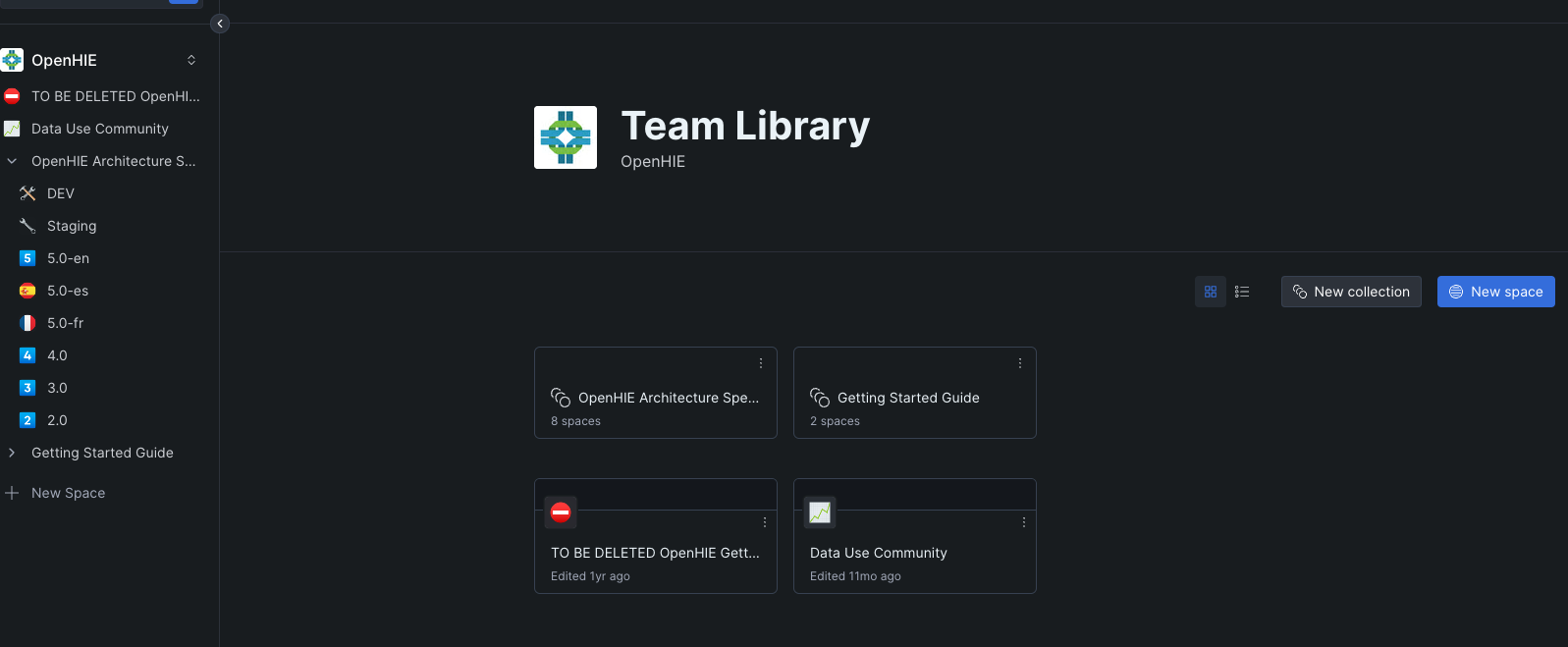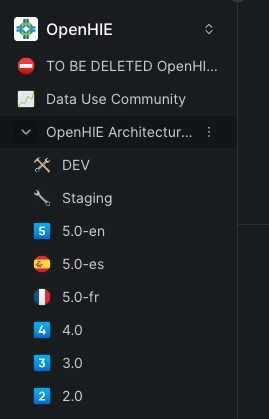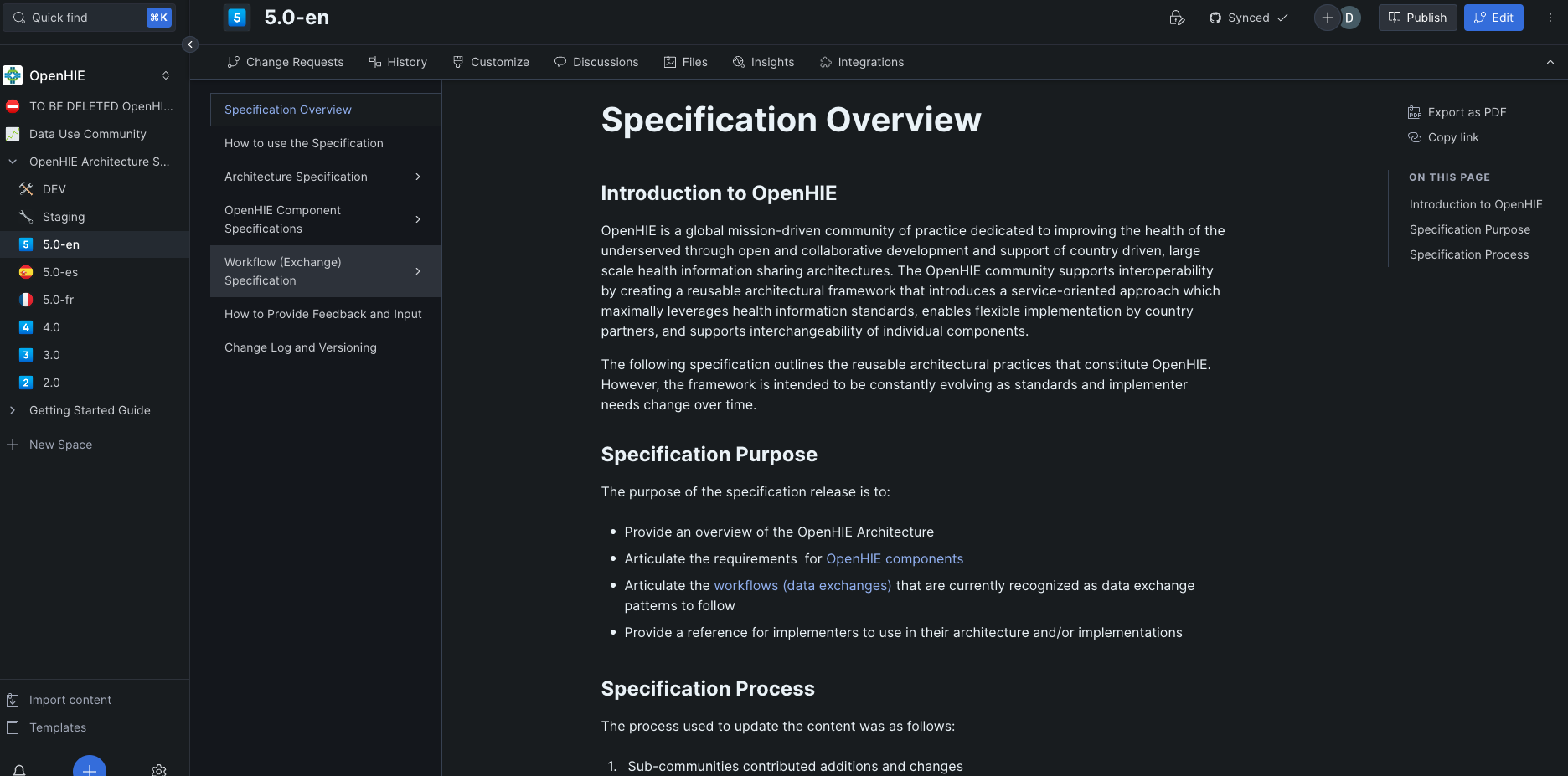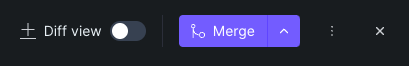This guide is a walk-through to edit/add/delete content within the OpenHIE specification.
Editing Architecture using GitBook
- Go to https://app.gitbook.com/to edit specification documents
- Sign-in to your account and make sure you're on the OpenHIE page. If you do not have access to edit GitBook, contact Doug Trefun for support.
- Expand the OpenHIE Architecture section on the left. This will reveal several versions of the specification, including translations and previous versions.
- Choose which version you want to edit (5.0-en, 5.0-es...etc)
- Once you click on the version you want to edit, the document will be viewable in the middle of the screen. Click to make changes to the document.
- Navigate to whatever section you want to edit and make desired changes. Once done with edits click the "Merge" button located in the bottom right of the screen.
- Once the "Merge"button is clicked, the document is now "saved" and will be live on the specification site. There is no need to click "Publish". That is only for creating new pages.