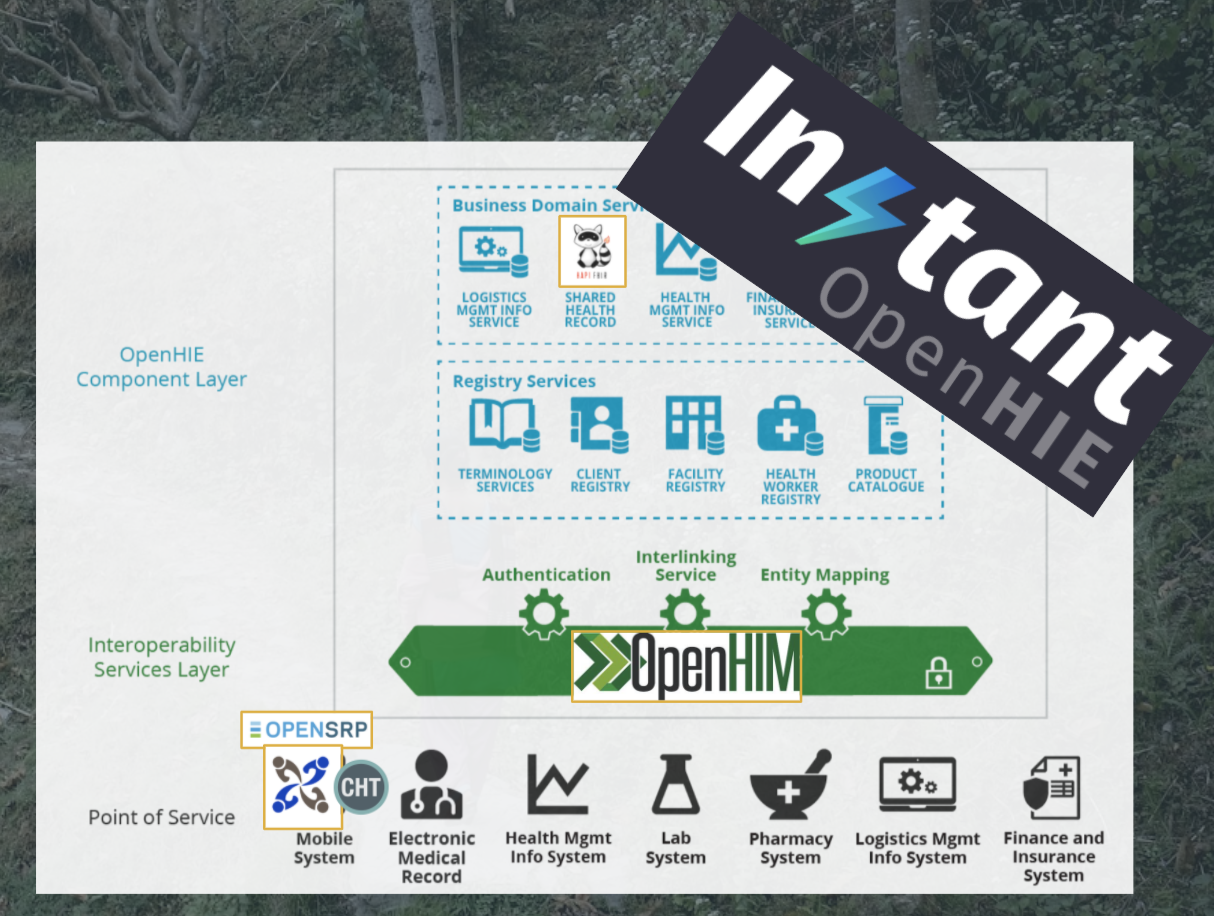Work in Progress
This document is a work in progress. This dialog will be removed once the community agrees it is complete.
Summary
This use case allows other systems to make requests to a CHIS to follow-up for any reason. A common implementation might be for Lost to Follow-Up whereby a clinic generates a list of patients that have missed appointments and wants community based systems to help find the patient and encourage them to attend their appointment or to understand why they cannot or will not. This might be achieved either by having a health worker physically go find the patient or by other communication protocols (SMS, for example).
Definitions
- Requesting System: Any system that wants a community based health worker to find and follow-up with a patient. The requesting system will often be an EMR like OpenMRS
- CHIS: A Community Health Information System is an information system that supports the routine and emergency health care of a patient population within community contexts in defined geographic areas.
- CHW: Community Health Workers are the central users of CHIS. CHWs conduct household visits and are responsible for the health of their community.
- SHR: Shared Health Record is a centralized data repository for storing patient’s shared health record.
Flows
Workflow Overview
From a very high level perspective, the workflow is designed around having the Requesting System determine which patients need to be followed-up with and a CHW trying to find the patient and recording the outcome of their attempt(s).
- Requesting System → Determine patients needing follow-up
- Requesting System → Send list of patients
- CHIS → Notify
- CHW→ Find patient and record outcome
- CHW→ Sync results
- CHIS→ Update with outcome of follow-up
Data Flow (High Level)
The flow is centered around the use of the FHIR "ServiceRequest" resource to initiate follow-ups in the community.
- Requesting system determines which patients need follow-up
- Requesting system creates a ServiceRequest for each patient and sends the ServiceRequest to HIE
- CHIS queries the HIE to determine if there are any patients to follow-up with
- Requesting system returns results of CHIS' query
- CHIS determines where or not to claim the service request
- CHIS "claims" the ServiceRequest to confirm that they will be following up with the patient
- CHIS tasks the appropriate CHW with finding and advising the patient
- This step is detailed below - Data Flow (CHIS / CHW Process)
- CHIS records the results of the CHW's efforts
- CHIS updates the ServiceRequest
- Requesting system receives update
- Requesting system updates itself accordingly
Data Flow (CHIS / CHW Process)
The diagram below illustrates the dataflow between the SHR / FHIR Server and CHISs.
Draft Indicators
Based on the high level workflow mentioned above, the list of transactional indicators are below:
- Count of ServiceRequests Created
- Count of ServiceRequests Completed
- Count of ServiceRequests Completed with Outcome of X
- Count of ServiceRequests Completed with Outcome of Y
- Average Time from Created to Claimed
- Average Time from Claimed to Completed
- Average Time from Created to Completed
The ultimate goal of these follow-ups is that the patient returns to care, so the most important indicator is probably "% of patients that have returned to care".
Key FHIR Resources
The essential resources for this workflow are as follows.
| Description | Structure Definition | Samples |
|---|---|---|
| Patient | Patient.StructureDefinition.json | patient_cht.fhir.json |
| ServiceRequest | ServiceRequest.StructureDefinition.json | service_request.fhir.json |
| Encounter | Encounter.StructureDefinition.json | encounter_cht.fhir.json |
Reference Architecture
The proof of concept uses the Instant OpenHIE architecture interacting with multiple CHIS (CommCare, OpenSRP, and CHT).
The current setup includes the following components.
- OpenHIM Admin Console
- OpenHIM
- HAPI FHIR
- CHIS
Detailed technical information about this infrastructure, including servers set up on the CoPs shared infrastructure, can be found here.